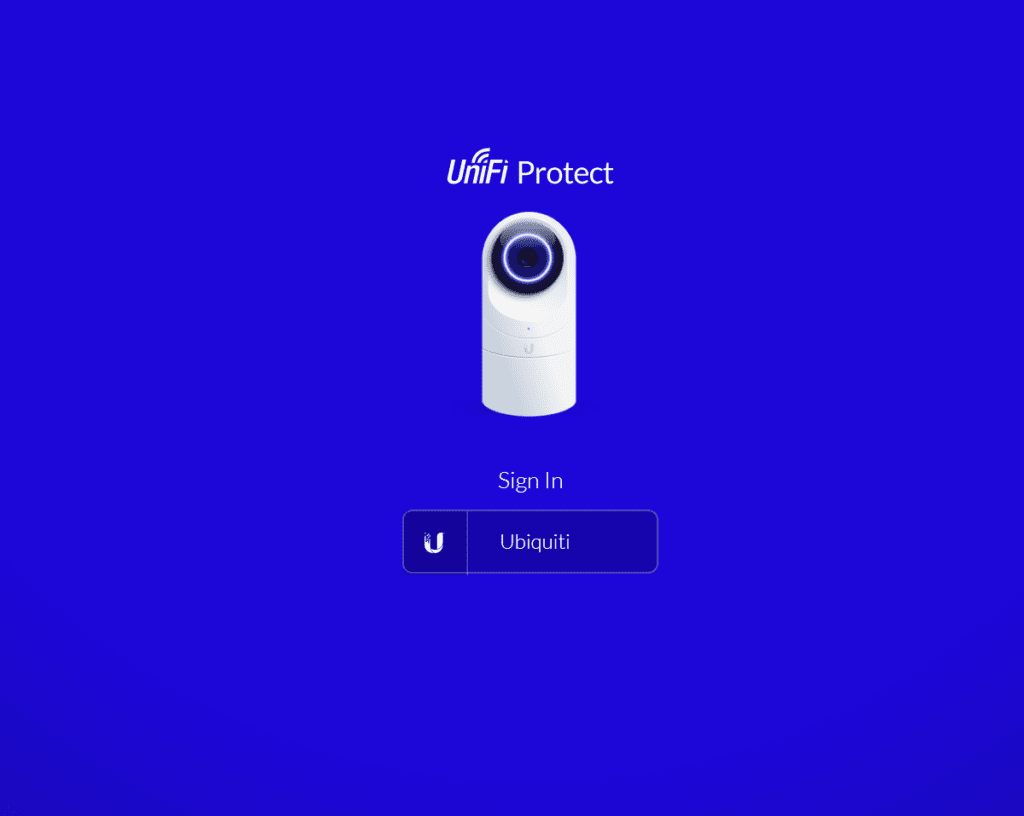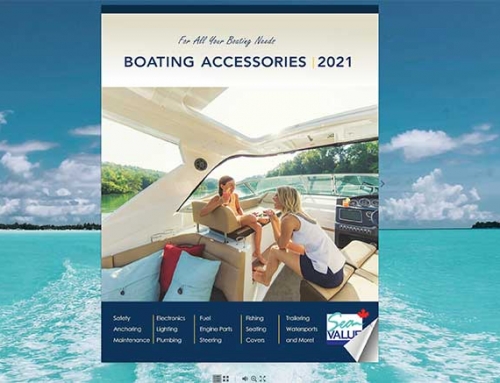We have been busy replacing our camera system and given exclusive access to certain cameras for our clients to keep an eye on things!
UPDATED APP – WORKS MUCH BETTER THAN BEFORE!
For a live view of our harbor follow the link below then follow the instructions to login for a live view from 5 different cameras.
NOTE – To view on a mobile browser the app is required and you must carefully follow the below instructions. Chrome is the preferred Desktop Browser.
DESKTOP INSTRUCTIONS
- Using Google Chrome browse to the following link: https://protect.ui.com
- Click sign in under the Unifi Protect Logo
- Enter the following credentials (case sensitive):
- User Name: cratesblvlguest
- pass: carver420
- Once logged in select live view on the far right side of the camera you wish to see and that’s it!
MOBILE INSTRUCTIONS
- Install the “Unifi Protect” app from Playstore or Itunes.
- Open the app and enter the following credentials (case sensitive):
- User Name: cratesblvlguest
- pass: carver420